At AlterNET Software, we’re committed to empowering .NET developers with tools that enable them to incorporate scripting capabilities into their applications. Our AlterNET Studio offers a comprehensive solution, including a powerful code editor, a script execution and debugging engine, and a visual form designer for creating custom user interfaces.
AlterNET Studio utilizes the full potential of Microsoft compiler technologies, allowing for seamless integration of full-featured C# and Visual Basic scripts into your .NET applications.
C#/VisualBasic Debugging Limitations
While integrating debugging functionality within the same application as the C#/Visual Basic scripts can present challenges, we’ve carefully considered these limitations and explored potential workarounds. Please refer to our article on NET Script debugging limitations for more details.
Based on feedback from our valued customers, we understand that for some applications, it’s essential to support script execution within the application context and seamlessly integrate script debugging logic. If the limitations of .NET scripting prevent us from achieving this goal, we’re prepared to explore alternative solutions to meet the specific needs of our customers.
JavaScript/TypeScript as an alternative to C#/Visual Basic
We discovered the V8 JavaScript engine, a core component of the Chrome browser, as a promising solution for our scripting needs. V8 offers the capability to execute scripts within an application and seamlessly integrate script debugging logic into the same environment. This eliminates the limitations we encountered with traditional .NET scripting approaches.
Elevating Scripting with TypeScript
We didn’t stop at V8’s capabilities. We recognized the potential of TypeScript, a superset of JavaScript that adds optional strict type-checking. This feature significantly reduces the prevalence of errors commonly encountered in JavaScript development. By type-checking user code, TypeScript helps developers write more robust and maintainable scripts.
To deliver a seamless code editing experience, we experimented with the TypeScript compiler API. This API allows us to create an editing environment comparable to Visual Studio.NET or Visual Studio Code, ensuring developers have the tools they need to write efficient and accurate TypeScript scripts within your .NET applications.
Delivering TypeScript/JavaScript code editing, scripting, debugging and form designing
In AlterNET Studio version 4, we introduced powerful scripting and debugging capabilities for TypeScript/JavaScript. This includes a comprehensive code editor, script execution engine, and debugger.
- Code editing: Our code editor provides a robust environment for writing TypeScript/JavaScript code, with features like syntax highlighting, code completion and code outlining.
- Script execution: Execute TypeScript/JavaScript scripts directly within your .NET applications.
- Script debugging: Our debugger offers a comprehensive set of tools for debugging TypeScript/JavaScript scripts, including step-by-step execution, breakpoints, and variable inspection.
In version 5 we expanded TypeScript/JavaScript support to include our Windows Forms form designer. This enables you to create dynamic and interactive user interfaces using these scripting languages.
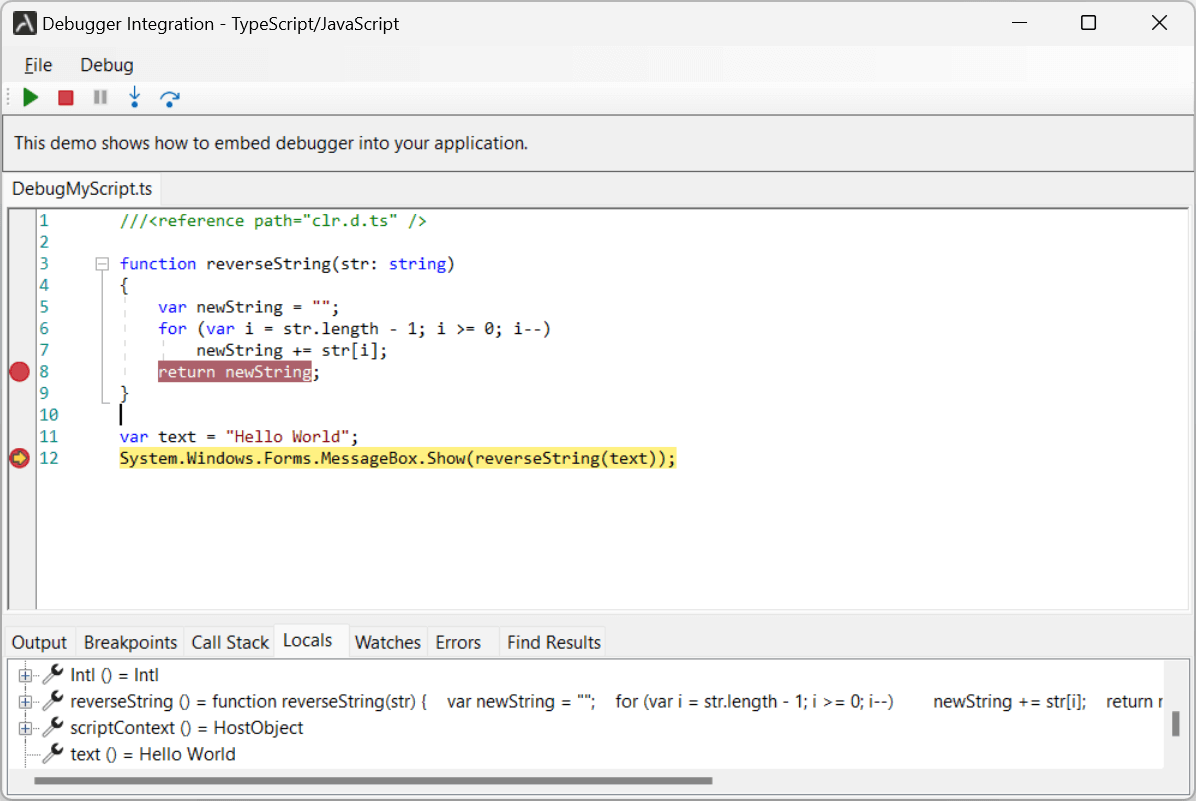
We’re committed to empowering .NET developers with a choice of scripting languages, which now includes JavaScript/TypeScript. This flexibility allows you to select the language that best suits your project needs and preferences.
