AlterNET Form Designer is a .NET component library that provides a quick and convenient way to create graphical user interfaces.
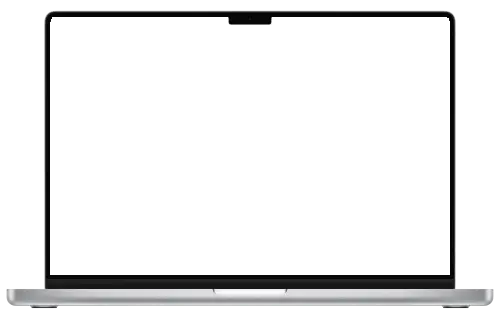

Form Designer lets users create user interfaces by adding controls to a design surface, arranging them, and writing code to handle their events. There are two versions of the Forms Designer: one designed for WinForms applications and the other for WPF applications. These versions employ distinct methods for designing visual interfaces, saving design content, and running the created forms.

 WinForms and WPF Form Designer controls
WinForms and WPF Form Designer controls
These controls provide a visual interface for designing Windows Forms and Windows Presentation Foundation (WPF) user interfaces.
Form Designer controls allow users to place controls like buttons, text boxes, and labels on a design surface, arrange them, and write code to handle their events.
Form Designer offers a drag-and-drop interface for adding controls. You can simply click on a control in the Toolbox and drag it onto the design surface. The designer supports standard editing operations like selecting, copying, pasting, moving, and resizing controls, providing a similar experience to the built-in WinForms and WPF Form Designers in Microsoft Visual Studio.

 Forms Designer serialization and execution
Forms Designer serialization and execution
WinForms and WPF form designers use different approaches for saving design content and running designed forms.
The WinForms Form Designer saves its content to C#, Visual Basic, TypeScript, JavaScript, or Python/IronPython source code. The WPF Form Designer, on the other hand, uses the XAML format.
Once the form design is complete and all event handlers are defined, users can execute the form using one of our scripting engines. This enables users to test the form’s functionality and make any required adjustments.

 PropertyGrid control
PropertyGrid control
Property Grid control enables users to inspect and modify design-time properties, as well as assign event handlers for the selected controls or components within the Form Designer.
When a control is positioned on the design form, the Properties window facilitates direct alteration of the control’s appearance and behavior. For instance, you can adjust a button’s text font size or modify the content displayed within a text box.
PropertyGrid control presents various editing fields, such as edit boxes, drop-down lists, and checkboxes, tailored to the specific property type. These modifications are subsequently preserved in the source code or XAML, ensuring that the form accurately reflects your adjustments.

 Event handling in Form Designer
Event handling in Form Designer
PropertyGrid control not only allows you to customize the appearance and behavior of controls but also defines how they respond to user interactions
By clicking the Events button, you can specify the actions that will occur when a user performs actions like clicking a button or entering text in a box. The designer simplifies this process by automatically generating empty code templates for these event handlers, providing a convenient starting point for your custom event logic.
 Control toolbox
Control toolbox
A visual control that displays controls and components that you can drag to the Form Designer surface.
It features a set of collapsible tabs, enabling application developers to customize which components and controls, including third-party controls, are displayed in the toolbox.

 Outline control
Outline control
A visual control providing a hierarchical structure of all elements tht belong to the design form.
Outline control allows users to select individual controls for modification, drag-n-drop, and displaying their properties.

*The WPF version of Form Designer, Property Grid, and Outline controls is based on modified sources of the open-source SharpDevelop project.

Explore AlterNET Studio’s capabilities firsthand! Check out our demos and quick start guide projects to see AlterNET Studio in action and learn about its powerful features.

Try AlterNET Studio risk-free. Our evaluation version offers full functionality for 30 days from installation, giving you sufficient time to explore its capabilities.

Enjoy a multi-developer discount on AlterNET Studio licenses and our 30-day unconditional money-back guarantee for your peace of mind.